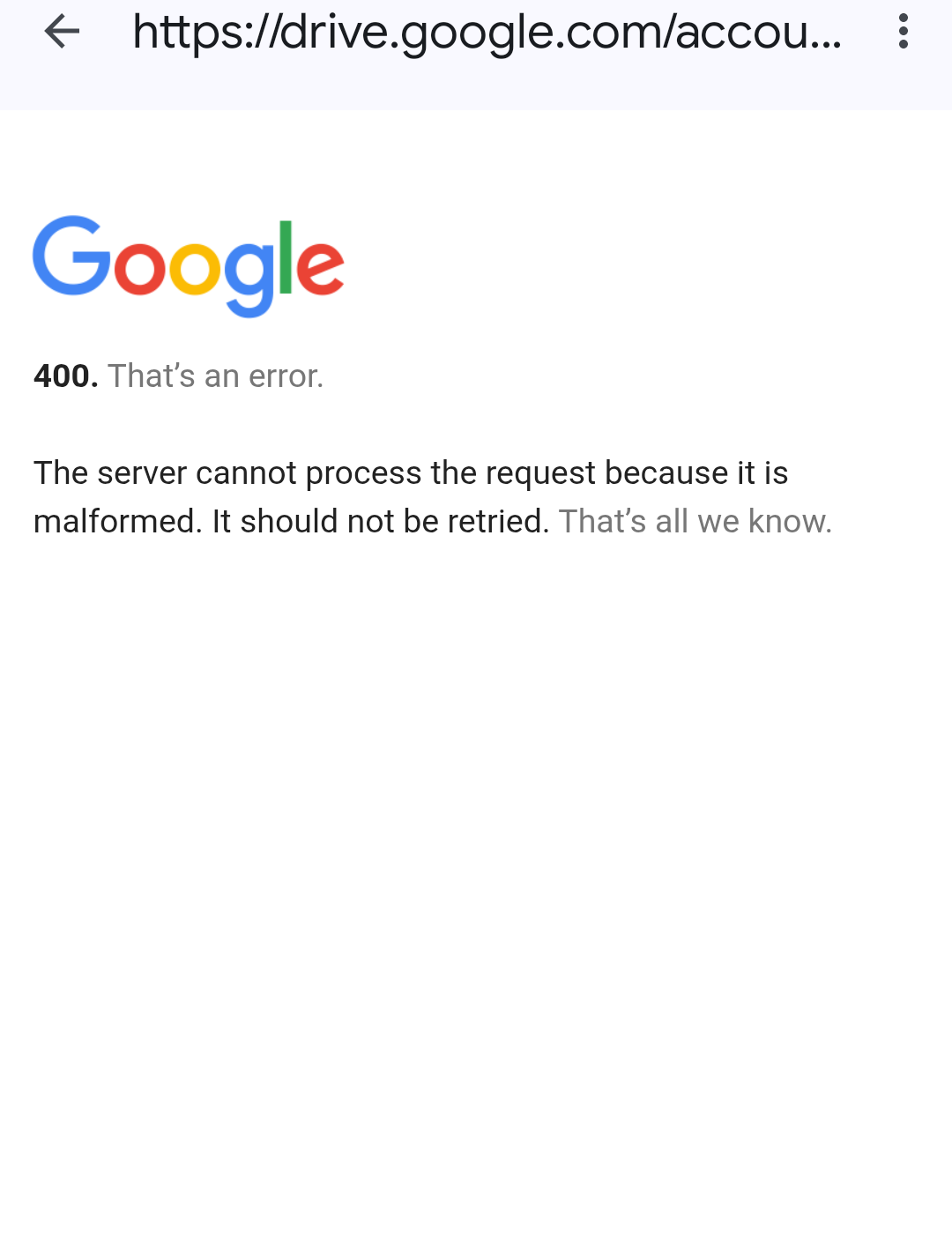Can anyone upload it? You do not need root to pull it, just adb and there you go.
adb shelllscd system/appcd system/priv-app
Until you find the folder and APK. Then pull it with
adb pull /system/app/whatever/whatever.apkcp /system/app/whatever/whatever.apk /sdcard
Thanks so much!
I have my exalt connected but I don’t see how I can find the right path to pull it.
com.verizon.messaging.vzmsgs
Yup.
But where is it? Go
So what would be the pull command?
then
send result
ys770
June 13, 2025, 8:51pm
9
Just do pm path {package name}
3 Likes
I have it but if I backed it up from my phone does it have anything personal in it?
sb123
June 13, 2025, 8:57pm
15
Forgot to share access with anyone (on Google drive).
Or I am curious to know who’s downloading it.
2 Likes
Performing Streamed Install
ys770
June 13, 2025, 8:59pm
18
It gives you the path for the package
1 Like
sb123
June 13, 2025, 9:00pm
19
This it what happens after signing in ..