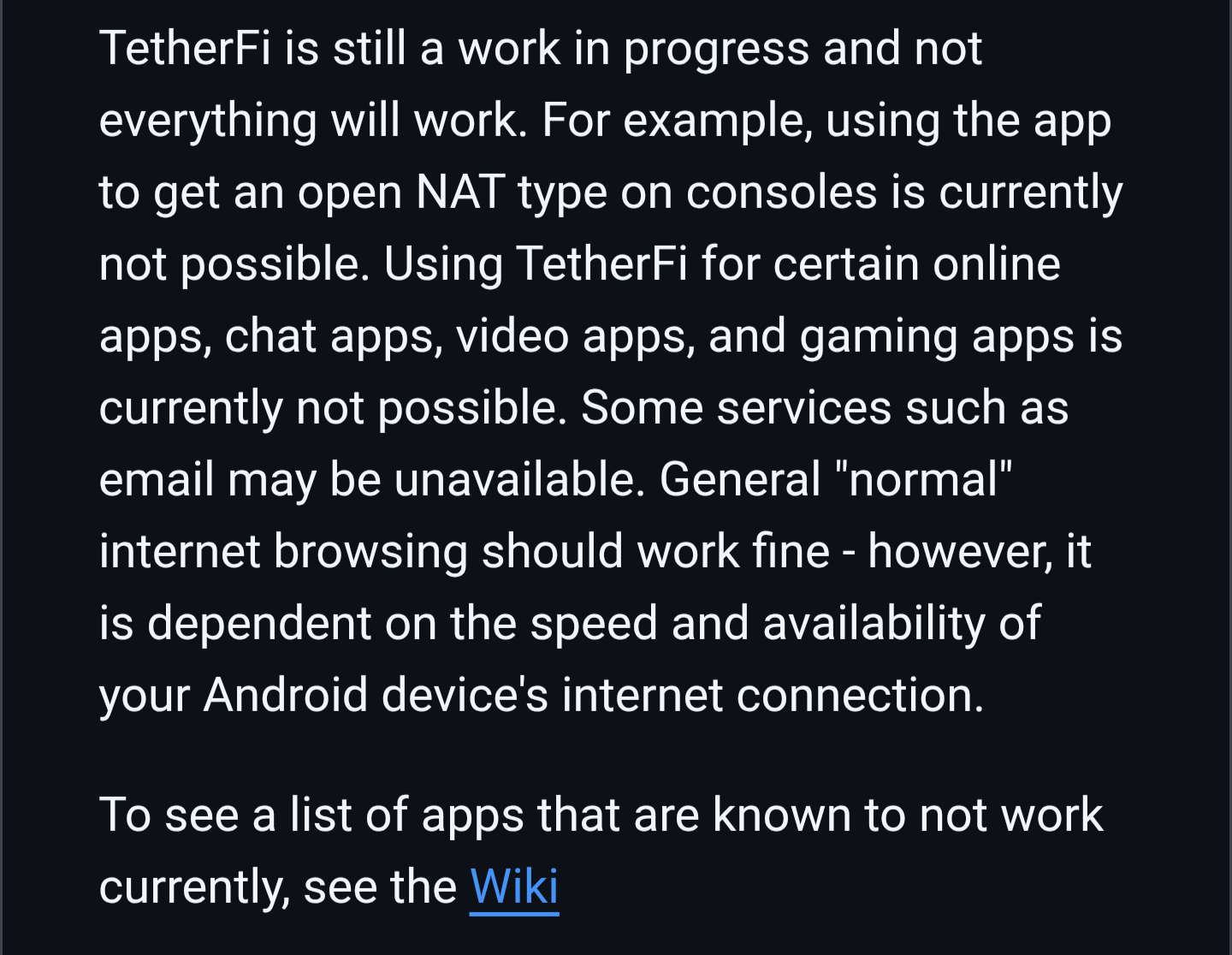ars18
May 29, 2025, 1:48pm
1
EXAMPLE
You have 15GB of fast hotspot data, after that, it slows to a crawl.
THE GOAL
Make it appear as if you are not using hotspot, when you are, to avoid throttling.
WHAT YOU NEED
1. Rooted Android phone
2. VPN Hotspot apk
3. VPN connection (a free option, if you always leave your home PC on, or router is compatible, is Tailscale with an exit node)
INSTRUCTIONS
Download the app, grant root access.
Turn on your VPN.
In VPN Hotspot toggle the items in my screenshot below:
That’s it!
Your connection speeds will vary based on the quality of your VPN, but will most definitely be faster than your throttled data.
2 Likes
ars18
May 29, 2025, 3:36pm
3
Yep! I’ve been doing this for a long time. It’s great.
Another benefit is all devices connected are on the VPN, and if you use tailscale or wireguard, all devices have access to anything on your home network.
1 Like
I don’t know which method works better, but this works without root.
ars18
May 30, 2025, 5:36am
6
Dunno. First time seeing this
Interesting.
ars18:
3. VPN connection (a free option, if you always leave your home PC on, or router is compatible, is Tailscale with an exit node)
I’m not understanding what you are talking about
I tried getting this working but it says on browser, site can’t be reached. Any ideas?
ars18
June 8, 2025, 3:22am
10
Tailscale is your own private VPN, built on top of wireguard
ars18:
What site?
Any, I typed a few random letters into Google.
in short am I doing anything wrong? I have a laptop plus a phone and did all the steps besides 3 I don’t understand.
ars18
June 8, 2025, 4:11am
12
I’m very confused
What exactly is the issue? I need context
1 Like
I followed everything and I successfully connected my laptop. However when I tried using the Internet and tried a bunch of sites and I got the same error stating “site can not be reached”.
Gentech maybe is messing up stuff
Maybe I had not followed correctly because I don’t understand this.
ars18:
3. VPN connection (a free option, if you always leave your home PC on, or router is compatible, is Tailscale with an exit node)
ars18
June 8, 2025, 5:19am
14
I still don’t understand exactly what you are asking.
What exactly did you do?
ars18
June 8, 2025, 5:28am
16
And what VPN are you using?
Oh just realized I skiped how do I turn?
ars18
June 8, 2025, 5:31am
18
I’m sorry I truly don’t understand what are you are saying
I mistakenly skiped turning on vpn. How do I turn on? I see an option in the phone settings. What do I put in when I edit the vpn profile?
ars18:
Turn on your VPN.
Could you provide the info how to do this?