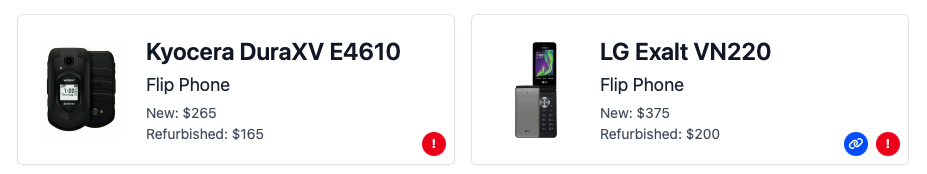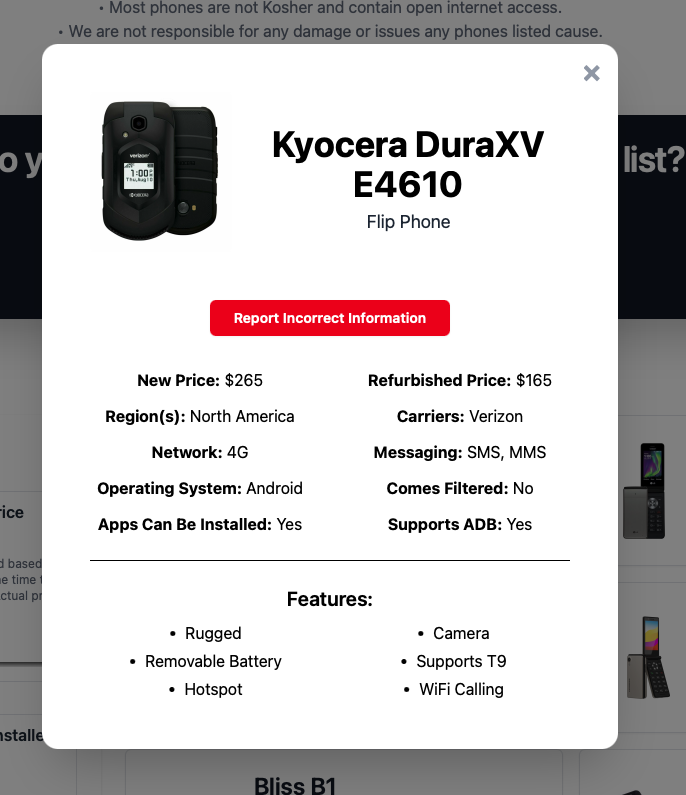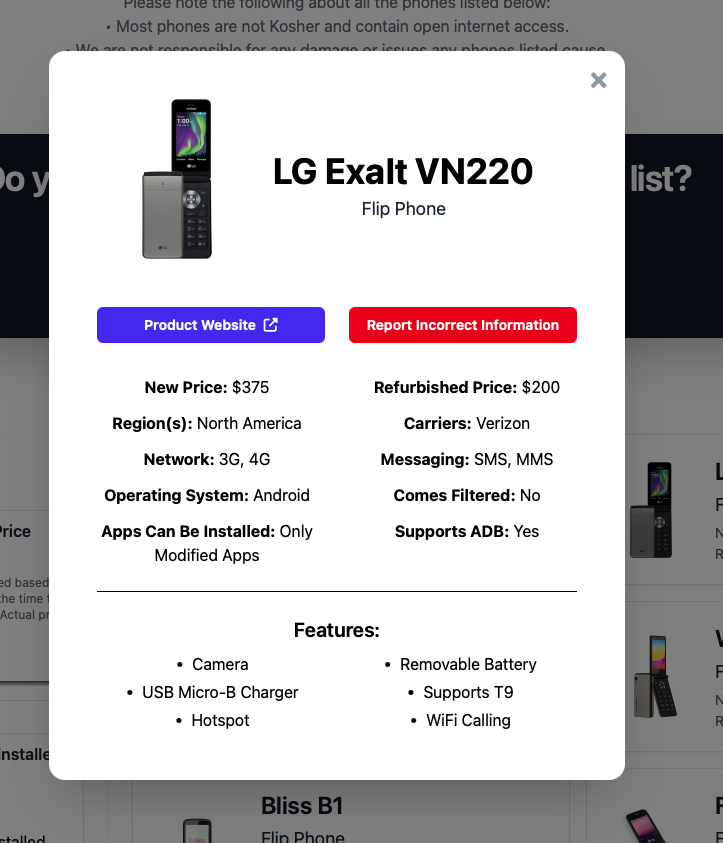Fixed - it was an old option
Done
Guys let’s go! We need more phones added to the list!!!
But many phones aren’t type c
It’s a list of phones that can be filtered in any way
A start would be the TAG list (Filter TCL Flip 3 - #8 by FliphoneBochur)
Update
- Combined some of the phone finder filters so that there’s not a million different filter boxes
- Added a report incorrect info button by clicking the blue ! in the bottom right corner of a phone’s box
We need to add more phones - please submit phones to the form. Thank you.
maybe make a wizard that allows users to add phones easily…
On the site? OK, I’ll look into it.
and add a credit by - username
Anyone who has access to the phone finder spreadsheet has credit for every phone because everything is constantly being changed. There’s no single person that can be credited for a phone really. It ends up just being all the people on the phone finder team.
The option can it be filtered has been removed because only phones that can be filtered will be added to this list.
Please allow text to be selected on the page (both in the list and when looking at a phone’s details).
Now, selecting text opens/closes the popout.
I would have to make a button to show the modal then instead of just clicking on the phone’s box
Is that trade off worth it?
If you think so, then I’ll do it
It may not be worth it.
But I do not see why selecting text should constitute a click to open the pop out. The behaviors can certainly be split apart.
I’ll see what I can do
Claude tells me (tested and it works very well):
// 1. Fix for the phone list items - prevent opening modal when selecting text
// In the populatePhones() function, modify the event listener:
li.addEventListener("click", (e) => {
// Check if user is selecting text
const selection = window.getSelection();
if (selection.toString().length > 0) {
return; // Do nothing if text is being selected
}
// Your existing code
const isButton = e.target.closest("button");
if (!isButton) {
showModal(phone);
}
});
// 2. Fix for the modal - prevent closing when selecting text inside
// Find this code in your script:
document.getElementById("phone-modal").addEventListener("click", () => {
document.getElementById("phone-modal").classList.add("hidden");
});
// Replace it with this:
document.getElementById("phone-modal").addEventListener("click", (e) => {
// Only close if clicking directly on the overlay, not on the modal content
if (e.target.id === "phone-modal") {
document.getElementById("phone-modal").classList.add("hidden");
}
});
// 3. Additionally, add this to the modal content to prevent closing when selecting text
document.getElementById("modal-content").addEventListener("click", (e) => {
e.stopPropagation(); // Prevent clicks from bubbling up to the modal overlay
});
// 4. Add a mousedown handler to prevent selection starting from closing the modal
document.getElementById("phone-modal").addEventListener("mousedown", (e) => {
// If clicking directly on the overlay background, not on content
if (e.target.id === "phone-modal") {
document.getElementById("phone-modal").classList.add("hidden");
} else {
e.stopPropagation(); // Prevent closing when starting selection inside content
}
});
Another thing helpful to have would be a link to the official product page (where applicable).
Update
- Select text has been fixed
- Product link button added. See below what it looks like when a product has one and doesn’t.
Thank you @DonBot for all of your hard work to revolutionize and reinvigerate the flip phone community with this incredible website!