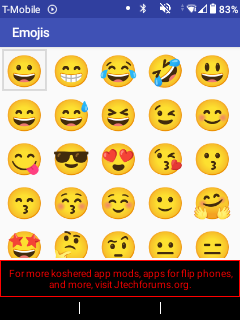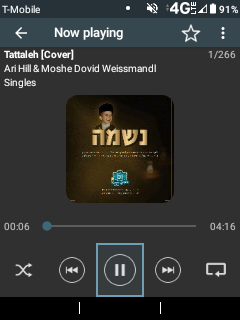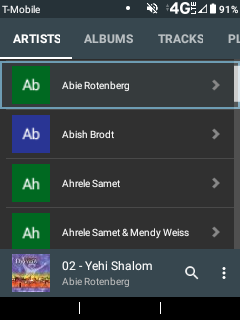This is a mod of GroupMe that I made.
YouTube, in app browser, and the option to ‘Discover’, or search for other groups, were all removed.
(You can still make new groups or join groups that you were invited to or have a link for.
You just can’t search for groups that you’re not part of.)
Apps
App launcher made for TCL to put an app launcher on the menu screen but works great as an app laucher for all phones.
Apps.apk (41.2 KB)
Compatible Devices:
- TCL Flip 2
- Sonim XP3800
- Kyocera Dura XV
- Kyocera Dura XV Extreme
- Kyocera Dura XV Extreme+
- Kyocera Dura XE Epic
- Other phones: Unknown
In-App Browsers: No
Credits: Lionscribe
Voice Acces
Description
- Talk to text.
Compatible Devices:
- TCL Flip 2
- Sonim XP3800
- Sonim XP3900
- Kyocera XV Extreme
- Kyocera XV Extreme+
- Kyocera Dura XE Epic
Incompatible Devices:
- LG Phones
- Other Phones (unknown compatibility)
In-App Browsers:
- No
Credits: @anonymousfliphones
FLIP A COIN
Not sure who should go first?!?! Flip a coin! don’t got a coin?!?! don’t fret! That’s not an issue anymore, here’s a classic flip a coin app, This will be by your side when it’s needed just click flip and wait for the results!!
Compatibility:
N/A pls dm me or edit this post once tested
Credits: @sams-club ?!?!
Flip a coin By SamClub.apk (4.7 MB)
AndDaaven
Ashkenaz Siddur
Compatibility:
All devices
In App Browsers:
No
Credits:
Lionscribe
andDaaven.apk (2.2 MB)
Koshered JotterPad
WYSIWYG (What you see is what you get) markdown editor.
Lets you see the formatting as you write and format.
Great for writing and formatting forum posts.
Credits:
I modded the app to remove a not kosher feature.
Compatibility:
Tested on my Sonim Xp3plus.
In app browser:
No.
Koshered JotterPad 1.3.apk (22.3 MB)
Aqua Mail unlocked
Credits: Happymod
In app browser: No
Compatibility: Tested on my Sonim Xp3plus.
Aqua Mail 1.42.1 (31.0 MB)
Lakewood Alerts
Credits: I made it.
IAB: Doesn’t have any in app browsers.
Compatibility: Tested on my Sonim Xp3plus.
Get To Your Home Screen While On A Call
Compatibility: LG Exalt and LG Classic.
HOME4FLIP.apk (1.3 MB)
Instructions: After installing there are 2 options you can do.
Option 1:
Summary
You need to add a contact (I would call it .homescreen so it would be on the top of your contacts) and add website to it called home4flip.go. (Yes you can add a website to a contact you might need to go into add/set another field or more options).
How to use:
When you are on a phone call, go to add a call, select contacts, then select whatever you named the contact, then go down till you see the website and its highlighted (you might not need to go down) then click the top right soft button which should say “Go” and you’ll be on the home screen.
Option 2:
Summary
Program a button in button mapper to the app “home4flip”
How to use:
During a phone call click the button that you programmed to take you to the main screen.
Credits:
@Kosher24 for the app.
@12345 for the instructions.
@FliphoneBochur (See this)
See here as well.
Google Messages
Description
- Alternative messaging app
Compatible Devices
- LG Classic.
- TCL Flip 2.
- Other phones (unknown compatibility)
In-App Browsers
- No
Credits
Qinboard T9
IME for Android that implements predictive text using the hardware keypad on the device.
include emojis.
in app browser: no.
credits: A.I.V (I’m the developer)
QinPad
light&simple IME for android phones with hardware keypad
in app browser; no
credits:
for Hebrew (and Yiddish) - A.I.V (I’m the developer)
Up to date versions of some of my apps linked here:
Navigation
My (now famous) waze launcher. The main idea was to allow you to visually confirm the address before you set off, ensuring that you didn’t end up in the wrong place. The inspiration for this app came after using a (different) waze launcher, which didn’t have that feature… If you turn on advanced features, you can use the app to generate waze deeplinks, which can be shared. They will open up waze on your friend’s device and start navigation automatically. This version also saves your most recent 20 searches.
Navigation_1.9.apk (1.7 MB)
Flip Launcher
The famous Flip Launcher app. Now with more features:
- Accessibility Service Manager
- Input Method Manager
- Home4Flip Contact (home4flip.go) method support built in. (You do not need to install the Home4Flip app).
- Clean dark theme ui, with scaled app icons.
- Choose to include system apps.
- Choose to display a sticky notification for launching.
- Launch with MIC key on LG Exalt, without button mapper.
- Launch with code
*#*#3547#*#*(*#*#FLIP#*#*) on Kyoceras.
Fixed link: (Previously uploaded wrong version, 1.92. Even though this version code is lower, 1.8, this one is newer. Don’t ask…)
Flip_Launcher_1.8.apk (8.0 MB)
Pointer
A new take on @viresh’s famous MATVT repo. Redesigned UI, internal setup mechanism. There are plenty of mods out there (think apps4flip cursor, kco mouse, etc.) so use the one that you like best. This one is focused on cleanliness, usability, and customization, so the toasts were converted to notifications, a choice of neat pointers are offered. Some features from newer versions of the repo were backported, etc.
After reading the rather interesting back and forth on the initial flip phone release on the MATVT repo, I would really submit the source to github. However, I made this a couple years ago, and am too lazy to go find the source, whereever I backed it up.
- You can also set a key to emulate the “home” key. Very useful esp. for LG devices. (Like just click the camera key to go to the homescreen, even during a call.)
To install, use:
adb install -g Pointer_1.0.apk
You can then set it up from within the app.
Pointer_1.0.apk (4.4 MB)
Access4Flip
Posting this here for fun. I actually like the other accessibility app better, but I made this one before that one came out, so here it is.
Access4Flip_1.0.apk (2.9 MB)
Hebrew T9 IME
There are a million versions of this app out there already, so here’s mine. Its geared toward LG devices. Install with -g flag to allow keyboard switching from in the app.
Hebrew_T9_IME_1.0.apk (65.9 KB)
Note
Now, if the oilam will indulge a little koching: Many of these apps are already a couple of years old. I am posting newer versions here, as many people already have other, older, versions. At risk of sounding like a singer complaining about ripping off music, (diheinu, a just, but lost, cause) I will take this opportunity to kvetch for a moment. Not about people who pull apps and share them. We all know that that is going to happen. The best way to protect your work is to keep it to yourself… But, I am going to kvetch about people who sell my work. I’m sure we can all agree that this is a chutzpah. One of my apps is even distributed (for $$) by a large time distributor. At least send me half the gelt!
The point is not about killing a developer’s cheishek, but its poshut detrimental to the k’hal, because I have many new apps which I will not share. So don’t DM me asking for them vechulu. They will only be deployed into DRM protected emvironments, and that is non negotiable.
Tachlis: Don’t sell or take credit if it’s not yours, and thanks for listening.
Kosher Status
All of these apps are 100% kosher v’yosher. (I wrote them, so I would know) - absolutely no IAB’s uchedomeh vechulu vechulu.
Web gmail
web-gmail.apk (1.4 MB)
Description
Web version of gmail (no google play services required).
Compatibility
Most android apps.
In-App Browser
All external links are unreachable.
Credits
Made with this website.
Web Messages (1.4 MB)
Web to APK of Google Messages Web - Can be linked to Google Messages on any phone.
Credit: https://app-builder.madrichim.ovh/
IAB: No
Here you go guys here’s BlueFlood
BlueFlood.apk (969.2 KB)
This will give phones that do not have the ability to send more that one file by a Bluetooth the ability to do so
Please note the app will only show you Bluetooth devices that you are paired to please pair your device before
Feedback would be greatly appreciated
Credits: Me (@sams-club )
No Iab
Should work on a flip phone but don’t know why you would need this
Emoji Picker
This emoji picker is great for phones that the keyboard doesn’t have many emoji’s.
I think I found it on Apps4Flip.
I modded it to remove some inappropriate emoji’s, and switched an error message that it showed because ads had been removed, to a message about Jtech.
- Credits: @Dev-in-the-BM
- In app browser: none
- Tested on my Sonim Xp3900
Emojis by Dev-in-the-BM.apk (2.6 MB)
Vanilla Music
I’ve tested many music players, and this is the only one I’ve found that has perfect d-pad compatibility, although its not as polished or well-featured as Musicolet.
You will need to have a details button for full d-pad compatibility.
(If your phone doesn’t come with one, you can set a button to function as one with Button Mapper, Buttons Remapper, or Key Mapper.)
- Credits: Aurelian Brâncuș
- In app browser: none
- Tested on my Sonim Xp3900
Vanilla Music 1.3.2.apk (3.5 MB)
No Phone:
Dialer that reject all calls and hidden
From the README:
Fork of GitHub - FossifyOrg/Phone: A handy phone call manager with phonebook, number blocking and multi-SIM support
If you want to create custom ROMs without calling functionality (for example, for use with apps like Waze only), simply deleting the Dialer app is not enough. The phone will still ring if someone calls, and you won’t be able to reject the call.
This modified dialer blocks all calls — incoming and outgoing.
Credits: @A.I.V
OwO Player
Music player for keypad android phone.
aviable on my github
MonoLauncher
Launcher for keypad phones
Nice to see someone using my work.
In fact, this is part of my Galaxy A06 koshering project, which I wrote about on my blog here (Sorry, I haven’t uploaded the post to the English version of the blog yet.).
I also published the code for another app I needed (explained a bit more on the blog):
Run shell commands automatically when the home screen is opened. Especially useful for koshering commands (such as Google play hiding). Root is required for most commands, as with any shell execution on the device itself.