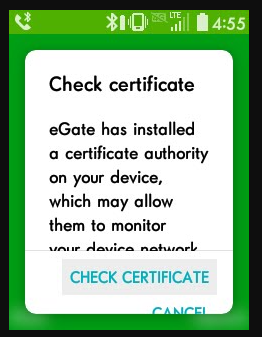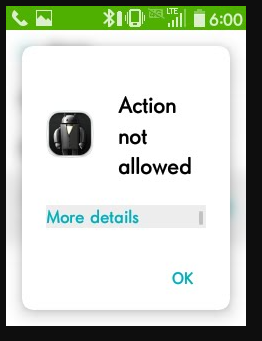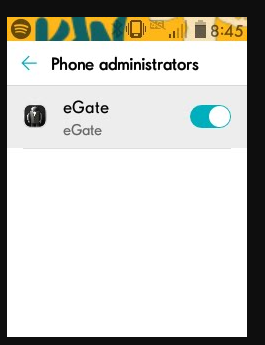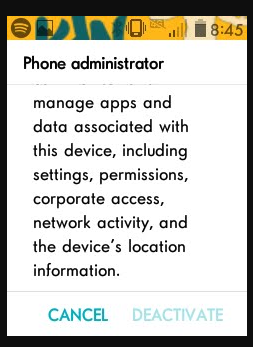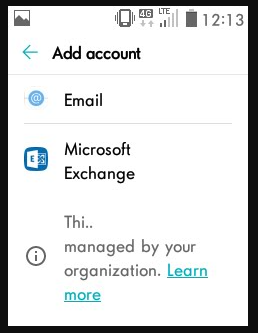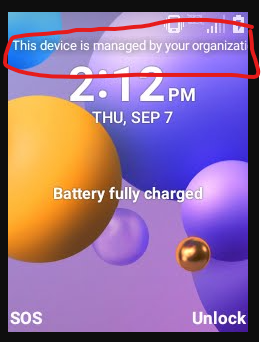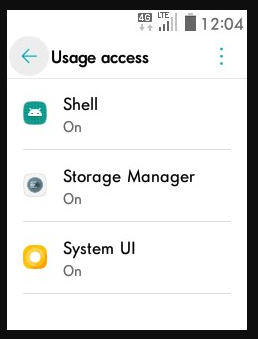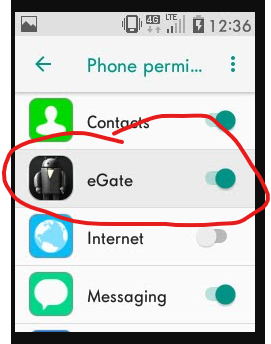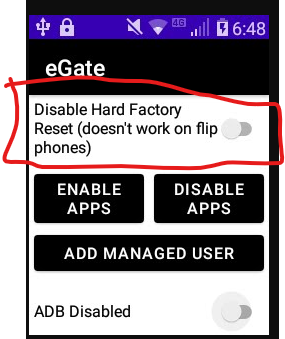##228378 or
*#546368#*125#
those didnt work ?
Nah, they didn’t. Nothing happened.
did you insert from dialer screen and press call ?
Are you sure you have the lg classic? Maybe send a picture
Yes, I did. Didn’t help.
You have to enter ##228378 and then go to developer options and then usb Debugging. Its not possible that it shouldn’t work
things I noticed using the sideloaded settings on the lg Classic
egate is not listed here
it is possible to toggle this permission off (posibly a bypass)
this is even without sideloaded settings
What happens when you toggle it?
it goes ??
it goes
aaaaaaaaaaaaaaaaaaaaaaaaaaaaaaaaaaaaaaa(it make me write 20 characters ?
You’re saying that it makes a problem? Or that eGate crashes?
It will always say “This device is managed by your organization” Android always says that when a device owner app is installed.
when i disable adb and reenable it the hidden menu crashes
What hidden menu are you referring to?
developer options
aaaaaaaaaaaaaaaaaaaaaaaaaaaaaaaaaaaaaaaaaaaaaaaaaaa
I’ve never run into that before. I wonder if it is an LG classic thing. Does it help if you factory reset it?
I can confirm that egate can block a factory reset attempted from the service menu *#546368#*125#
unless this refers to a hard reset through usb ect.
It refers to a hard reset from recovery mode. It doesn’t do anything on any flip phones that I know of and also doesn’t work on some tablets either. Deleting recovery partition is a much more reliable method.
Is it possible to delete the recovery partition without root?
And if it is possible is it possible to restore it if needed? (All reliable filters are blocking it and when removing the filter it comes back)
If fastboot is available, you can delete it via fastboot. To restore, you need a backup image of the partition and rewrite it with either fastboot or edl, depending on the phone.