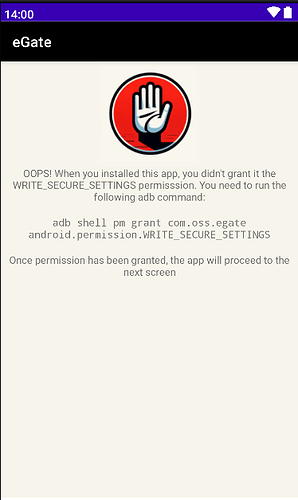I’m sorry you are having problems. Do you still have adb access? If so, can get me the system logs of the crash by running adb logcat immediately after crashing the app, and send me the output?
I just thought of one reason why it might be crashing. When you installed it from adb, did you include the -g option in the command line?
08-11 19:04:04.782 2037 2037 E AndroidRuntime: FATAL EXCEPTION: main
08-11 19:04:04.782 2037 2037 E AndroidRuntime: Process: com.oss.egate, PID: 2037
08-11 19:04:04.782 2037 2037 E AndroidRuntime: java.lang.RuntimeException: Unable to start activity ComponentInfo{com.oss.egate/com.oss.egate.StartupActivity}: java.lang.SecurityException: Permission denial: writing to settings requires:android.permission.WRITE_SECURE_SETTINGS
So I enable this already and now the app loads , but it asks for a new license/dealer code Even though its already active
PM me the license code and I’ll reset it so you can use it again.
Thank you
Version 1.10 adds this screen to fix some of the crashing problems some of you have encountered:
Download for version 1.10:
Version 1.11
Fixed two bugs
- Handles the additional permission needed to show notifications on Android 13+
- Fixed a bug in the Webview exceptions list.
How do I update on an existing License?
I updated to the new version, and it asked me to enter a license code.
PM me your existing license key or the email address you used to purchase it, and I will reset your license.
So every time there’s a new update I will have to send you all the license keys?
No, this is a one-time event due to changes in how configuration is stored.
New version:
When installing an upgrade from previous versions that did not require the permission to write to secure settings, this new version turns access to developer settings back on so that the permission can be granted via adb.
Possible to Black in gboard app the option to search by the GIF settings?
I have it on my requested features list. I have some deadlines on other programming projects I have to meet, so I probably won’t be doing much eGate stuff for the next month or two.
This version you removed the mistake All accessibility options.
I’m sorry. I don’t understand.
Try to install it on a Samsung tablet Not working
please help.
What error are you getting?
give us some more details.
hi, I’m new to egate. Is it possible for me to configure my phone (qin f21 pro) the way I want it and then hide the egate app or have someone else change the password (or both) so that I can no longer modify it
You are able to change the password. What do you mean by hiding it and what do you gain?